Topic 4 | Dealing with Personal Emergencies

Employees could face some situations that might require unscheduled time off. Even the most organized person will be unable to prevent medical or personal emergencies from happening during work, after all.
Illness

Every person’s pain tolerance varies. Some can work through a 104-degree fever, while a banging headache is enough to render others unproductive. Find out where you fall under, and inform your team or immediate supervisor if you will need to take the day off to heal.
Rest and recuperation is equally important, so listen to your body and don’t hesitate to take a break when it tells you to.
The same goes for scheduled doctor’s appointments. If you can work after the consultation, that’s fine, but do call it a day if you’ll need more time.
Mental Health Issues

Remote work can make you feel isolated and anxious, and it is perfectly normal to have days when your mind just isn’t in the right place to work. This could be due to pending personal problems or just a really rough week.
There is nothing wrong with taking a mental health day, but it would be better if you do this when you have got finished tasks in the pipeline and only if you truly need it.
If these issues persist to the point that they affect your ability to function, do see a professional and inform your immediate supervisor. They, in turn, should keep this information confidential.
Family/Household Emergency

A lot of things qualify as a family emergency. Your spouse’s car could break. A parent could fall ill. Your child’s teacher might call for a meeting or your kid could simply get sick. Or perhaps you wake up to a leaky roof.
Do assess the situation and respond accordingly. If it is a minor emergency, you could continue with the day’s work after it has been dealt with. Otherwise, inform your teammates and immediate supervisor that you’ll have to log in tomorrow.
Bad Weather
 In most cases, this is not a deterrent to getting work done. That is the point of working from home, after all, you need not leave home.
In most cases, this is not a deterrent to getting work done. That is the point of working from home, after all, you need not leave home.
However, with climate change in play, extreme weather is becoming increasingly common and they can affect a remote worker’s ability to perform. For instance, a super typhoon could derail an area’s power supply and affect the internet connection there. In the worst case scenario, a remote employee might have to evacuate.
If you get word of incoming bad weather, do back-up your work and files just in case. Inform your immediate supervisor and team and provide them with access to the the files they might need as well.
If your employees are personally affected by bad weather, do check in with them using alternate methods of communication and keep an eye on the situation in their area.
The Loss of a Loved One
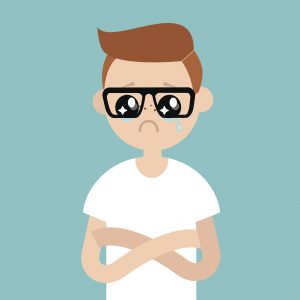
This is a non-negotiable. Call off work if and when this happens. Sure, some people might find work a welcome distraction but even then, your performance isn’t likely to be at the level where it should be.
Take time to grieve before jumping back into your responsibilities at work.
Employers may also want to review their policies on bereavement leave and remind their employees of their rights under such should the latter experience such a grave loss.
Below are other personal concerns that are work-related:
No Internet Connection or Server Down
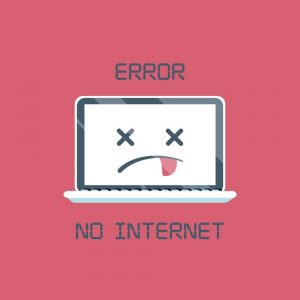
The Internet is the beating heart of remote work, so the lack of a good connection can throw a monkey wrench into things. On the other hand, a server outage is not as severe a problem – unless it persists beyond a few hours and/or you have an urgent deadline.
So, what to do in this case? First, check your Internet connection. Did you pay the bills on time? If you did not, your provider may have terminated the service, so best get in touch with them ASAP. Otherwise, call them anyway just so they can send a technician to check on your connection. Is there a problem with the weather? In this case, there is not much you can do except to inform your teammates, employees, or boss.
If the server is down, get in touch with the company’s IT department.
It would also help if alternate forms of communication are established beforehand and they should preferably be independent of an Internet connection. Having your people’s mobile phone numbers, for instance, can be helpful.
Misunderstood Instructions or Missed Deadlines
If your team is mostly based in the Philippines, the turnaround for this can be fairly quick once the original instructions have been clarified. In a distributed team (i.e., one with members all over the globe), it is not quite as easy.
Should the mistake be irreversible or could affect the final outcome of your deliverables, inform the team and possibly, the client, right away so the necessary adjustments can be made. In some cases, the deadline might need to be moved up. If this is not possible, you need to figure out how to redistribute the work and have your employees or teammates temporarily shelve other ongoing tasks to get it done.
Furthermore, have precautionary measures in place. This could include regularly updating the team of your work progress so that mistakes can be detected sooner. Encourage people to clarify instructions if they are vague before they proceed as well.

